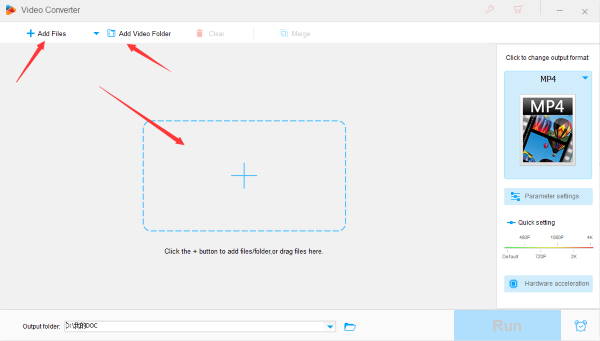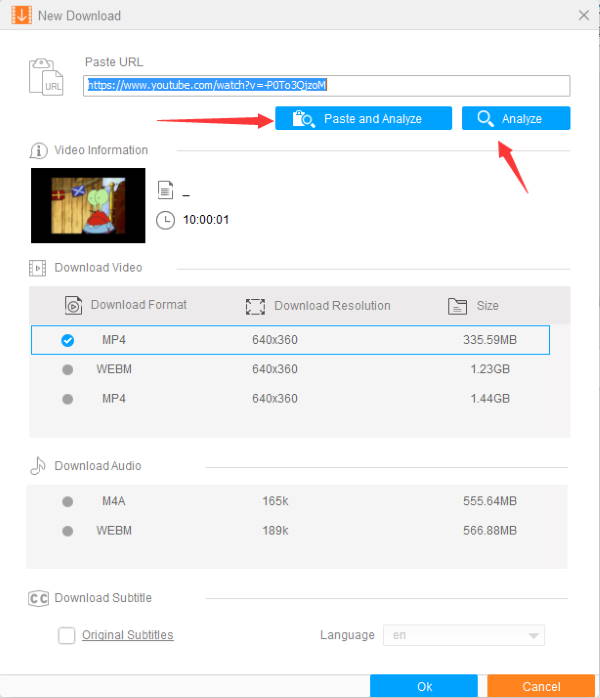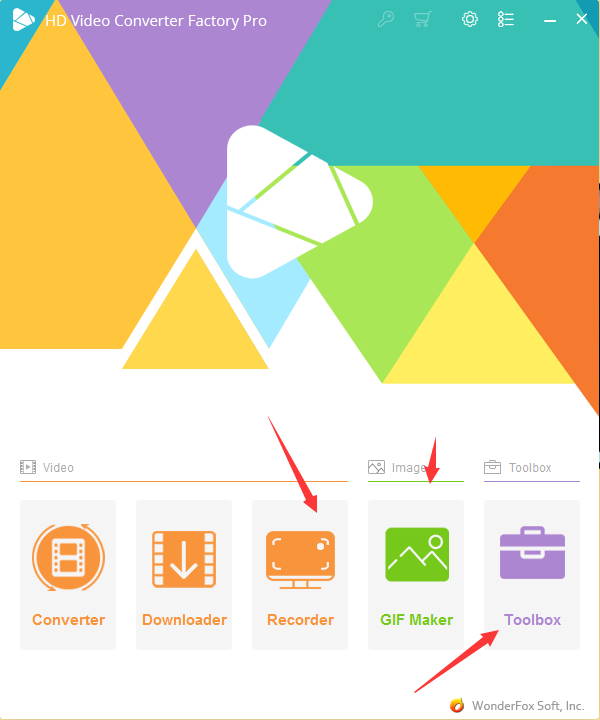As people’s demand for video converters grows, video converter developers are also constantly updating their converters, striving to be the best converter. However, WonderFox HD Video Converter Factory Pro18.0 has gradually become an outstanding software in the continuous improvement of the old version and the development of new functions. Please don’t doubt the capabilities of HD Video Converter Factory Pro, please let me introduce you to HD Video Converter Factory Pro how to use its conversion capabilities and other outstanding features to make users praise
Overview of WonderFox HD Video Converter Factory Pro
Its main features are as follows:
- Support hardware encoding(Inter QSV, NVIDIA and NVENC).
- HD video to general video and reduce video size without quality loss.
- SD video to HD video(improve video quality with advanced high-definition video encoding core). Support 50x fast conversion.
- Download video in 8k, 4k, 1080P, 720P, 480P from 300+sites.
- Convert audio files and a built-in ringtone maker.
- A built-in editor (crop, merge, clip, rotate, etc.).
- Support for converting images/video to GIF animation.
- Support multiple languages.
Support hardware acceleration
A Real Time Saver- 50X Faster Video Conversion Speed
By supporting the world’s most advanced Nvidia NVENC, CUDA, Intel QSV, Multi-CPU, Hyper Threadingand Hardware encoding technology, HD Video Converter Factory Pro accelerates the conversion speed dramatically. Now, NVIDIA NVENC hardware acceleration technology is coming to help you. It can relieve the burden of CPU, so as to make the PC perform fully-accelerated video encoding using the GPU of the NVIDIA graphics card. In other words, an extraordinary hardware-accelerated NVENC encoder software can dramatically multiply the H.264/AVC and H.265/HEVC video encoding speed, saving your time and allaying your worries.
How to use it?
First you need to download and install WonderFox HD Video Converter Factory Pro. Then open it. You will see a simple interface that has no other complicated buttons to interfere with you. Click the Converter button and the interface will jump. In the new interface you can add an input file by clicking any of the three buttons indicated by the arrows in the figure.
When you have added the input file, click on the right area to select the format of the output file. You will find that HD Video Converter Factory Pro supports many formats. Choose one of the many formats you need. At the same time, you can also click on Parameter Settings, and then according to your requirements on the output format, you can customize the bit rate, resolution, frame rate, etc. of the output format to get an output format that you are interested in. You can also adjust the quality of the output video at full speed by dragging the slider in the Quick Setting with the mouse arrow. The closer the slider is to the right side, the higher the quality of the output video, and the closer to the left, the lower the output video quality. When you have selected the output format, click the RUN button to start the conversion.
In addition to fast conversions, HD Video Converter Factory Pro also supports downloading videos online. Take an example of downloading YouTube videos online. Click the Download button and click New Download on the new interface. All you have to do before is copy the address where you need to download the video on YouTube. You can click the Paste and Analyze button or you can manually paste the download address of the video in the paste box and click the Analysis button. After the video analysis is successful, the basic information of the downloaded video will be displayed.
After the video analysis is successful, the basic information of the downloaded video will be displayed. At the same time, you can choose to download the audio and video format of the video. If you do not select the format, the software will download the video in the default format. Click the OK button to download the video.
Do you think HD Video Converter Factory Pro has simple steps to convert video formats or download videos online without too many complicated operations? What I want to say is YES. WonderFox HD Video Converter Factory Pro is a simple, user-friendly software. It not only converts audio and video formats quickly but also supports online downloads. There are also many small features like recording screens, making GIF, Ringtone, etc. These features are worth your try.
Summary
WonderFox HD Video Converter Factory Pro 18.0 takes advantage of the previous version while correcting the shortcomings and carding a number of features not available in previous versions. Throughout the new version we can see how WonderFox Soft Inc cares about the software. So, for this excellent conversion software, what reason do you have to download and try? Don’t hesitate, download and try it.