Losing important data on your Mac is a serious problem. It is even worse if you can’t get the data or files back. Nowadays, you don’t need to get confused if you are losing data or files on Mac because there is mac data recovery software. One of the recommended data recovery software is iSkysoft data recovery. The information below explains why this software is recommended for Mac users who lose their important data or files.
Regular Update
iSkysoft data recovery full service is developing the software. The users can get the update regularly. The main purpose of the regular update is to make the users can use the software comfortably and effectively. Nowadays, iSkysoft releases iSkysoft data recovery 5.0 version. This latest software is supported by a variety of advanced features and a better file or data recovery performance.
Works for a Variety of Losing Data Cases
Recover data because of intentional deletion might be easy to do. You will get confused if your data lost because of virus attack, lost partition, or system crash data. There is a possibility that you can’t get your data back. The good news is that iSkysoft data recovery can help you. No matter the case, this software can get your data back whether it is because of virus attack, system crash, lost partition, formatted disk, and many others.
Works for a Variety of File Types
You might keep data and files in a variety of file types on your Mac. The data can be in the form of documents, graphics, videos, audio, and many more. Along with a traditional data recovery method, you might treat each of the files differently to get it back. Unlike a traditional data recovery method, you just need to use iSkysoft to recover all types of data or files. You can use this software to recover XLS, doc, PDF, HTML, MP4, JPG, AVI, and many others. The steps to recover those data or files are also the same.
Works for Any Storage Devices
The data recovery software is suitable for Mac users who lose their data or files. How about if you lose data from a different type of storage device? It is not a big problem because you can use this software to get the data back. It doesn’t matter whether you want to recover data or files from camera, camcorder, Desktop, laptop, music player, floppy disk, or many more, you just install and run this software.
Easy Steps
You just need to download the software first. Run the software and choose the location of the data or files you want to recover. There are some options and you just need to choose based on your case. Then, click the start button and wait for a few seconds to let the software works to find the data or files. After that, select the data you want to recover when all data appear and the detection is done. Click the recover button and wait a few seconds to let the software recover the data. That’s it! You can get the lost data and use it just like what you need.
Free Software
iSkysoft data recovery software is free software to download although you can use the premium. You just have to go to the official website iskysoft.com and click the free download button. Follow the instructions and get the software for free. Just make sure that you download the software completely before recovering your lost data. In case you want to use the premium software, click the buy now button.
Free Tips and Tricks for the Users
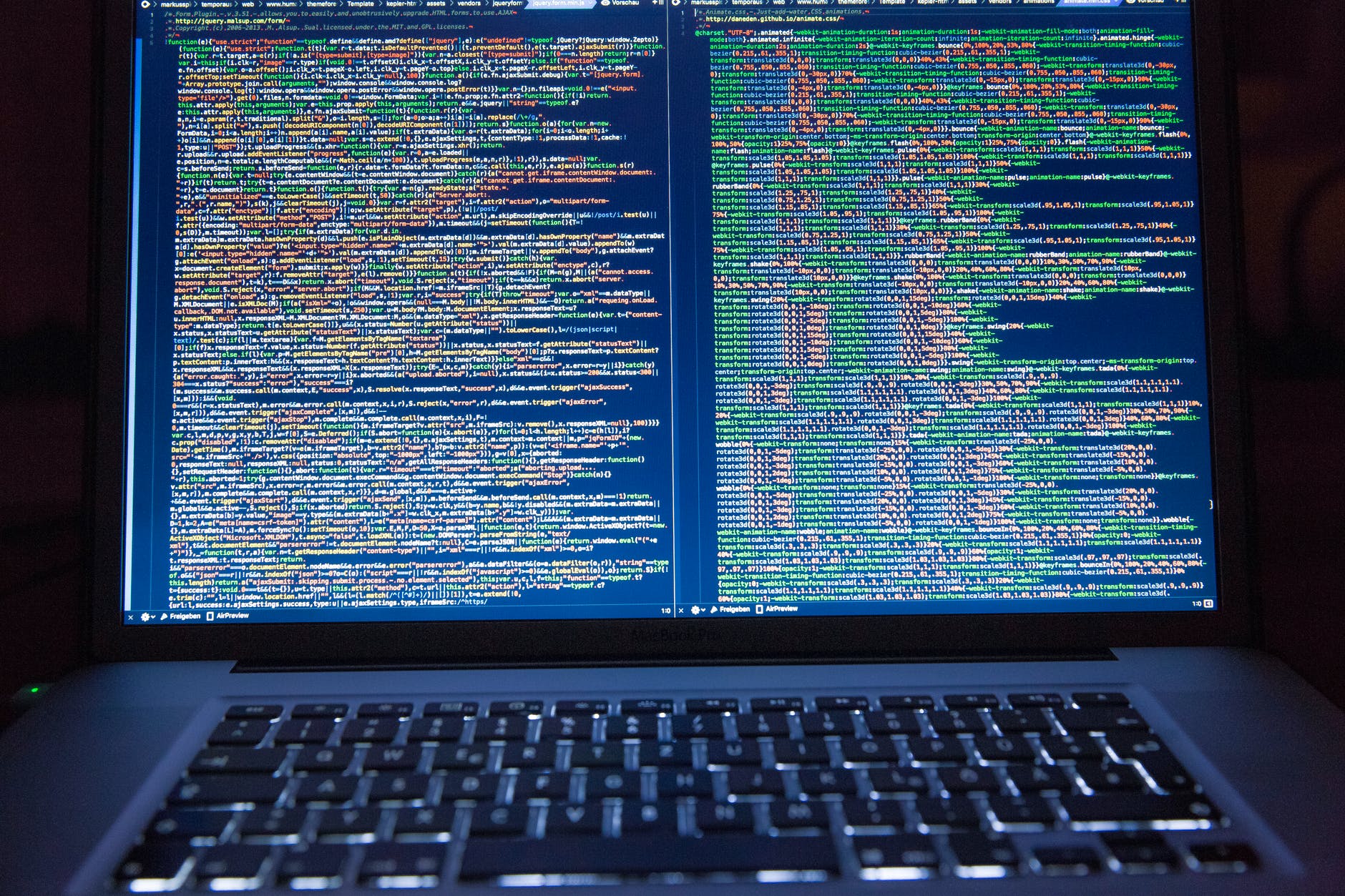
The official website is not only offering free data recovery software but also there are tips and tricks to help you keep your data as well as the best way to recover the lost data without any additional problems.
Now, you know the reason why iSkysoft data recovery software is recommended software to recover the lost data on your Mac. You just need to follow the steps carefully and start to
Recover mac deleted files and use the file normally just like before. Don’t forget to use the latest iSkysoft data recovery software for better performance and maximal result.











