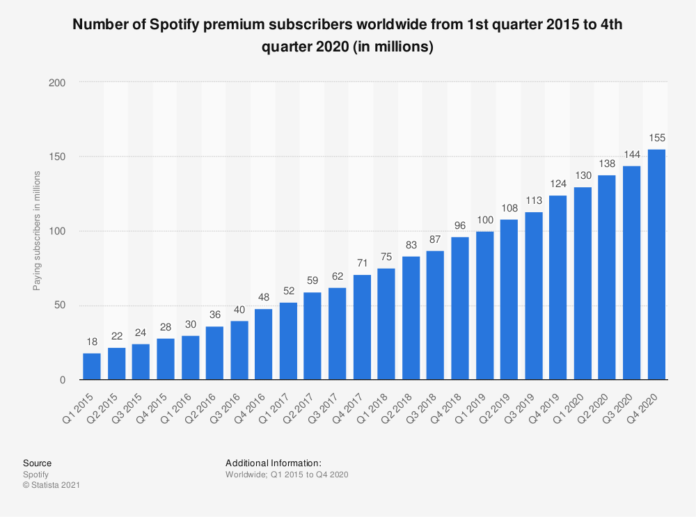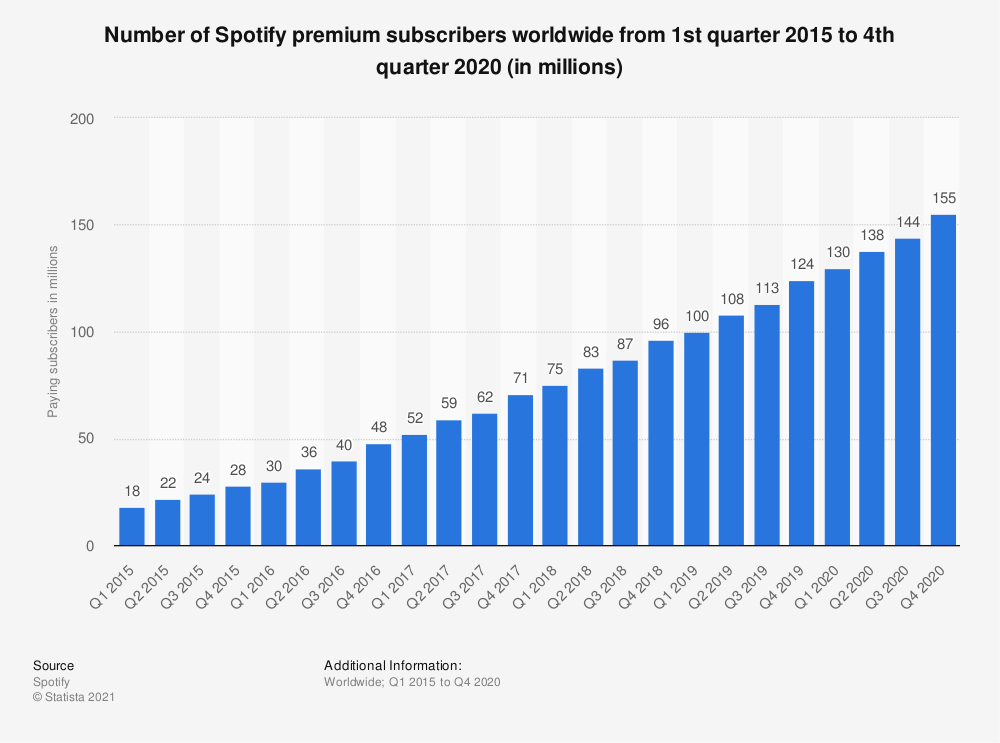Spotify has announced that it is updating the desktop app and web interface to provide a new look and feel to its users. The redesign has brought massive cosmetic tweaks; few features are to find a new place with the app, the most significant noticeable change in the similarity of the mobile app.
The Swedish music streaming app has revealed new updates, which have brought after months of development and debates. There is no more extended availability of the Search field in the status bar; it has made its place to the side, right between the Library and Home page. The company has also pushed the Radio and Browse option into the three-dot menu in the upper left corner.
Adding tracks to a playlist is made more accessible; simple drag and drop of the tracks towards a listener-created playlist does the magic. One of the great features of the music streaming app Premium version is the ability for users to download the playlist on their preferred device, and they can do the same on the desktop as the company has added a Download Button to the desktop version as well.
The company has also enhanced the Key combination, which can be opened with Command +? or Ctrl + ? depending on the device the users are using. The new desktop design is rolling out to users globally, while it might take a week to hit every device. Users can easily download the app from Epic Games Store or Microsoft Store, whereas Mac users can head to Spotify’s website.
Let’s Make You Familiar With What is Spotify & Why it’s Popular!
Spotify was founded in 2006 in Sweden; it’s a music streaming service. The streaming platform can easily be used on various devices, enabling users to browse through a licensed music catalog. Users are also allowed to create and share their playlists using the streaming platform. Users who go for the Premium version can enjoy music for free without advertisement.
Spotify had more than 155 million premium subscribers universally; the number is high from 124 million in the comparable quarter of 2019. The subscriber base of Spotify has grown dramatically in the last few years. It’s found that it has more than doubled since early 2017.
Image: (Source)
The largest Spotify competitor is Pandora and Apple Music; the company also provides similar music streaming service. Pandora is the most distinguished grossing app title in the Apple App Store. The music app often generates around 15 million dollars in revenue each month. Hence developing an app like Spotify or Pandora can be an intelligent choice, resulting in increasing the success chances in the competitive music industry.
Spotify is Rolling Its Web App and Desktop Design
Spotify announced recently that it’s rolling a new look for the music streaming services on the desktop. The company is thinking to redesign the app for Windows and Mac to provide users with an improved experience. The change will be introduced to worldwide users. The company is focusing on enhancing the navigation and offering users access to features and control across search, playlist, library, and queue.
Overall, the Spotify app update is streamlined, less cluttered feel and look, compared to a prior version. One vital change is the app removes the oddly placed search bar that is previously found at the top left of the screen. Now the company is relocated to a slimmed-down left and navigation bar, in between the likes for your library and home.
The app no longer assigns the different destinations within the Library within the navigation bar like Albums, Made For You, Artists or Podcasts, and Recently Played, for example. Instead, you have to click on the Library section to explore every selection. The library page will highlight categories on the top of the page. It begins with the Playlist.
Here the users can find their Discover Weekly, Liked Songs, Daily Mixes, Release Radar, and much more. The playlist is followed by various sections for browsing Podcasts, then Albums and Artists. A dropdown menu in the Library lets you further sort multiple sections in different ways by Recently Played, Alphabetical, Most Relevant, and even by a Custom Order, you can configure. However, users can develop a playlist and help to gain a handful of the latest features in the updated app.
Users can write descriptions, upload images, drag & drop tracks into an existing playlist, and much more on an updated Spotify version. They can use an embedded search bar placed on the top of the “Create Playlist” page to check out the new playlists and podcast episodes to add to the playlist. It can speed up the somewhat tedious process of playlist creation and reduce the steps it takes for finding the track and getting into a playlist as well.
The change speaks to Spotify’s increasing interest in catering to the curators. CEO Daniel Ek explained that “the playlist is a ridiculous part on Spotify, it seems to have limited abilities to interact with the playlists or for those to understand who is listening to the playlist, helping to create the second set of creators are indirectly creating that it helps people to find content to experience.
Conclusion
The music streaming platform, Spotify doesn’t enable users to miss out on any songs by their favorite artist. It displays a card by an artist that consists of all-new tracks and songs. But what is not confirmed is whether it shows songs from a show recommended or a particular artist.
Spotify has previously updated its iOS and Android platform to support more than 12 languages that include Bhojpuri, Gujarati, Kannada, Bengali, Malayalam, Odia, Tamil, Urdu, Hindi, Punjabi, and Marathi. The languages were already supported by the Web client and started rolling out to the mobile apps. The music streaming platform is continuously improving its platform features and functionality to offer the best ever experience to its users.